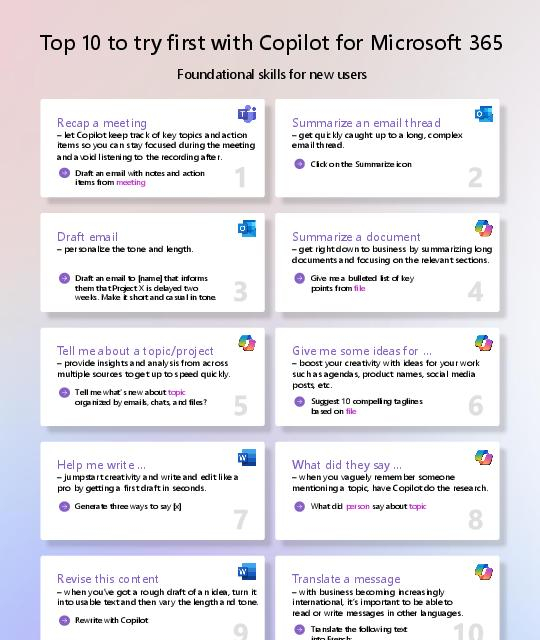
Top 10 prompts to try
Being more productive starts with using the right tools. Knowing which prompts to use in Microsoft 365 Copilot is essential for maximizing efficiency and output. This infographic showcases 10 foundational prompts to try, offering practical ways to streamline workflows, enhance creativity, and save time. View the infographic to explore how these prompts can elevate your team’s daily tasks. Contact Hynes Group, LLC for expert advice on seamlessly integrating Copilot into your workplace.
Recent Posts

The superpower behind AI is you
April 2, 2025
Creativity can't be automated but #AI can elevate it. 💡 This eBook shows how blending human expertise with AI tools streamlines workflows, boosts productivity, and fuels innovation. Download your copy to kickstart your AI journey. Ready to explore what's possible? Reply below and we'll be in touch. @HP
Read More
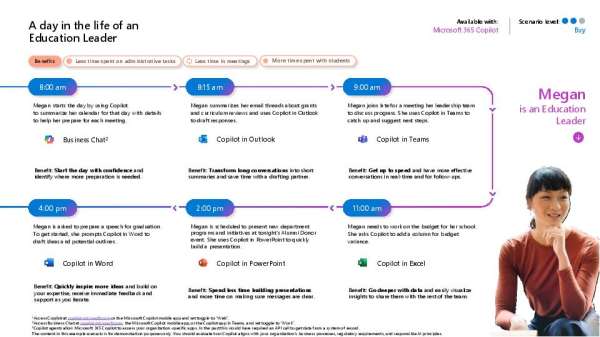
A day in the life as a K-12 educator (2)
April 2, 2025
📣 Education leaders: How do you balance meetings, budgets, and strategic planning? @Microsoft Copilot helps streamline your daily tasks so you can focus on what matters most... supporting students. View the infographic to see a day in the life of an education leader using Copilot, highlighting time-saving #AI features for communication, budgeting, and decision-making.
Read More
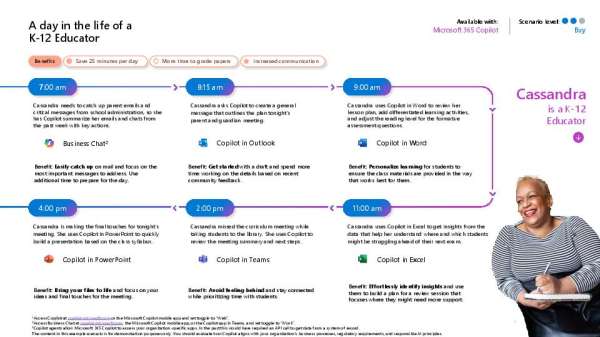
A day in the life as a K-12 educator
April 2, 2025
As a K-12 educator, you constantly have to balance lesson planning, student engagement, and administrative work. @Microsoft Copilot helps simplify the workload. 🤖 View the infographic to see how to transform your daily routine with #AI assistance.
Read More